Deploying extensions
After creating your first extension, you can deploy it. In a Sales App extensions project there is only Production Deploy. This deploys the extensions to your store in the production environment. It occurs each time a commit and push is made to the main branch.
Deploying to production
As explained above, a production deployment occurs each time you commit and push to your main branch. The process can be described in the following steps:
- A commit and push to the
mainbranch occurs. - FastStore WebOps receives a commit event from the repository.
- FastStore WebOps detects the modules configured in the repository, in this case, the commit affects the Sales App module.
- FastStore WebOps triggers a deployment pipeline build.
- Once the build is completed, FastStore WebOps deploys the extensions to the VTEX infrastructure.
- Within 5-10 minutes, the changes will be applied to your Sales App. This 5-10 minutes range is needed for cache propagation.
You can monitor the deployment process by accessing the FastStore WebOps page in your Store’s account admin:
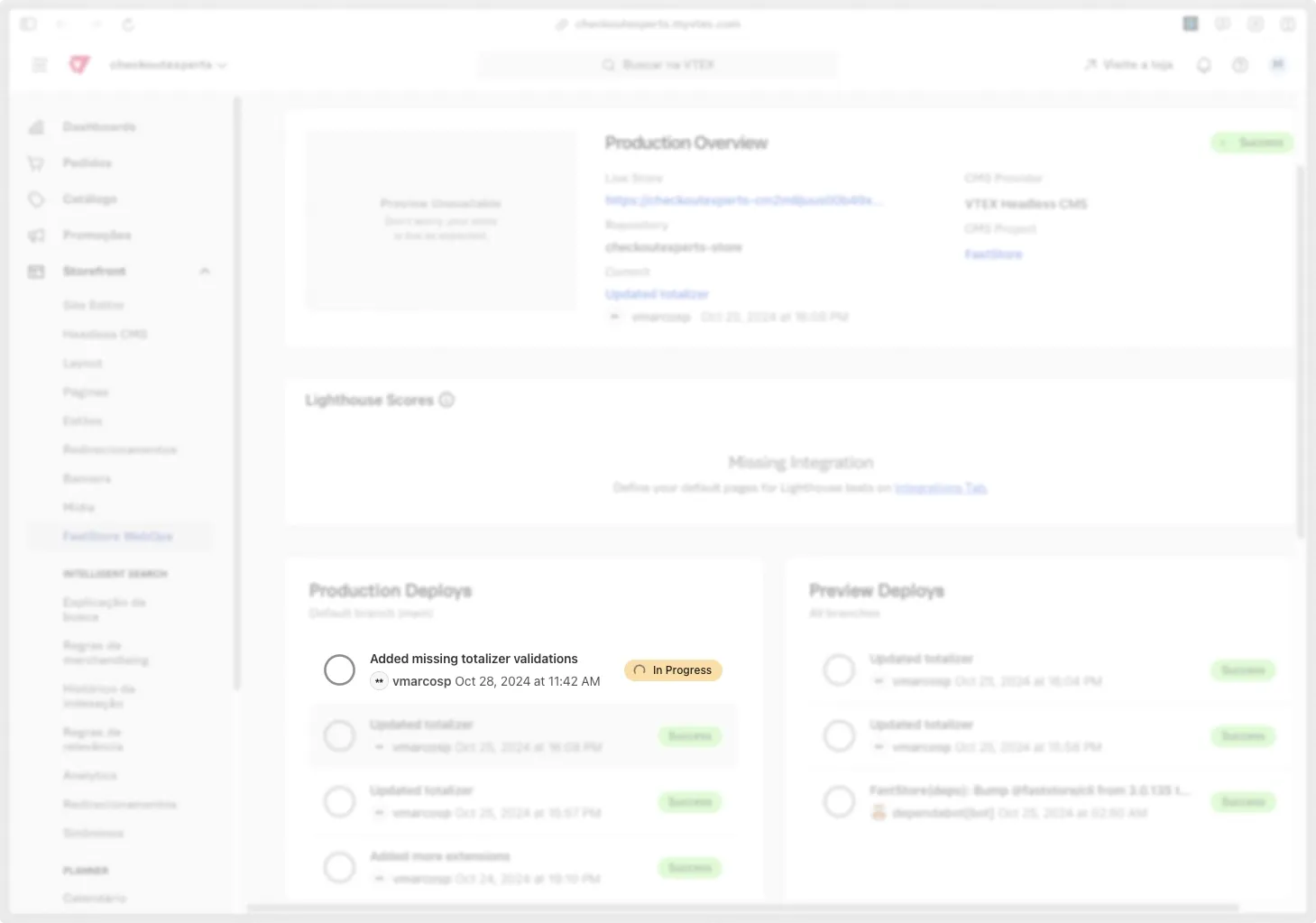
Handling Build Failures
If your build fails, the issue likely originates from an error in your extension’s code or configuration. Common causes include type-checking issues or simple typos. When this happens, FastStore WebOps will show that a build has failed, but Sales App build logs won’t be accessible in FastStore WebOps.
For this release, detailed build logs are available directly in your GitHub repository. To locate them:
- Go to your GitHub repository and find the latest commit where the build failed.
- Access the build logs by clicking on the “✔️”, ”❌” or ”🟡” icon next to the commit description, to see the GitHub Checks for that commit.
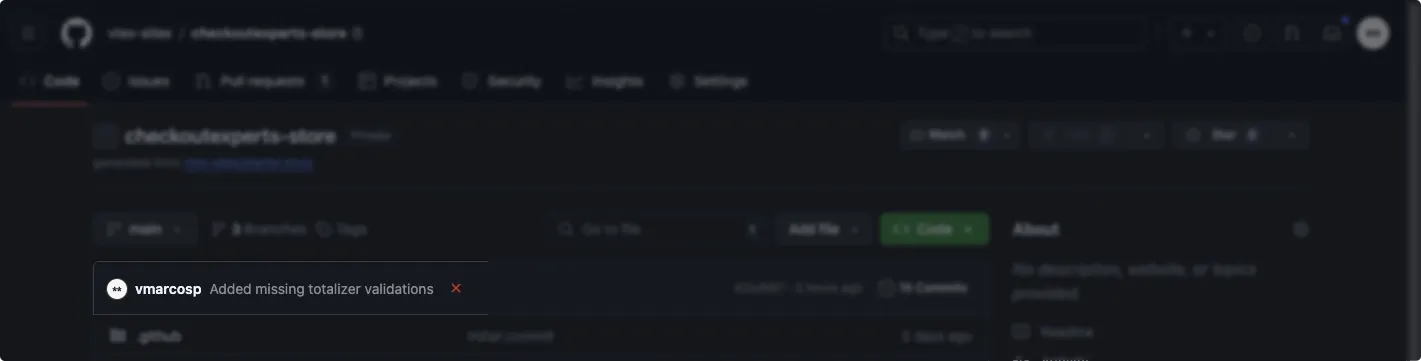
- Look for “FastStore WebOps” and select the “Details” link.
This will display the build log, as shown in the screenshot below.
Another way to check a failed build is by running the build command locally. You can use the FastStore CLI for this:
yarn fsp build <account-name> sales-appThis command runs the build process for Sales App extensions in the specified account and displays any errors that occur during the build. If no errors appear locally, check your GitHub repository to identify any potential issues with your build workflow.